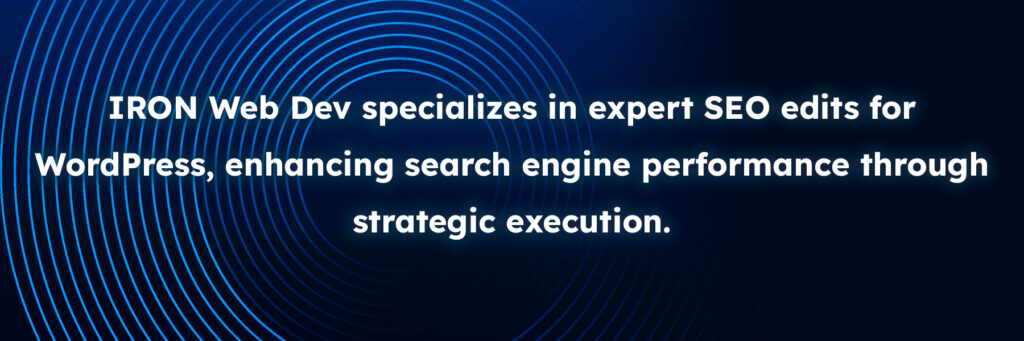Understanding WordPress Technical SEO Edits: Key Aspects and Optimization Strategies
WordPress Technical SEO Edits focuses on the behind-the-scenes adjustments that help search engines crawl, index, and comprehend your website’s structure effectively. While content plays a significant role in ranking, technical SEO ensures that your WordPress site is fully optimized for search engine algorithms, ultimately enhancing visibility, performance, and user experience.
XML Sitemaps
An XML sitemap serves as a guide for search engines, making it easier to locate and index all important pages on your site. WordPress plugins such as Yoast SEO or Rank Math generate XML sitemaps automatically, ensuring your site’s pages are quickly discoverable. Submitting the sitemap to Google Search Console helps facilitate faster indexing.
Robots.txt
The robots.txt file dictates which pages or sections of your site should be crawled and indexed by search engine bots. By configuring this file correctly, you can avoid unnecessary backend directories from being indexed, which might harm SEO. WordPress allows you to modify this file either manually or through SEO plugins for better control.
WordPress Technical SEO Edits: Site Speed and Performance
Page speed significantly affects both SEO and user experience. Slow pages can deter visitors and lower search rankings. To improve speed, we recommend caching plugins like W3 Total Cache or WP Rocket. Image optimization tools such as Smush reduce file sizes without compromising quality, while CDNs like Cloudflare distribute content across multiple servers for faster delivery.
Mobile-Friendliness
As Google adopts mobile-first indexing, optimizing your site for mobile devices is crucial for maintaining good rankings. Responsive themes typically handle this, but using Google’s Mobile-Friendly Test ensures that your WordPress site performs well on mobile devices, enhancing both SEO and user engagement.
WordPress SEO Edits: Structured Data (Schema Markup)
Schema markup helps search engines understand your content’s context, boosting your site’s chances of appearing in rich snippets. WordPress plugins simplify the integration of structured data, improving your visibility in search results.
SSL and HTTPS
Google prioritizes secure websites with HTTPS. Installing an SSL certificate encrypts your site’s data and provides a trust signal to users. Most hosting providers offer free SSL certificates, which can be easily installed via plugins like Really Simple SSL.
Optimizing WordPress Permalinks
Permalinks are essential for both user experience and SEO. By default, WordPress uses a URL structure with post IDs, but switching to custom permalinks makes URLs more descriptive and user-friendly. Our WordPress developers follow best practices by keeping URLs concise, using hyphens for separation, and avoiding unnecessary words for clarity.
WordPress SEO Edits: Optimization for Better SEO Performance
Image optimization, page speed, and mobile optimization are key components in improving SEO. Our team ensures that images are compressed and loaded in the most efficient format. We also focus on improving page speed by optimizing media and code. Additionally, we make your site mobile-friendly, ensuring it meets Google’s mobile-first indexing standards.
Enhancing Your Site’s SEO
With our expertise, we can optimize your WordPress website’s SEO performance by focusing on crucial factors like content structure, technical elements, and user experience. From XML sitemaps to image compression, every aspect is carefully managed for maximum results. Our developers ensure that your WordPress site performs optimally, achieving high rankings on search engines.
At IRON Web Dev, we specialize in implementing WordPress edits to improve website SEO.Whether it’s SEO edits, page management, or performance tuning, we’re here to ensure your site stands out. Contact us to improve your website’s SEO and keep it running smoothly!