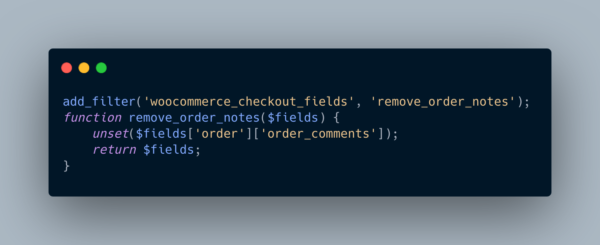Benefits of WooCommerce Checkout Page Customization
Consistent Branding
Custom WooCommerce Checkout page ensures your brand identity is reflected throughout the entire shopping experience. This includes integrating your brand’s colors, fonts, and design elements to create a cohesive look and feel.
Enhanced User Experience (UX) of WooCommerce Custom Checkout
A streamlined and user-friendly checkout process can significantly improve customer satisfaction. By customizing the checkout page, you can simplify forms, remove unnecessary fields, and provide an intuitive layout to guide users smoothly through the process.
Emphasizing Key Information
Customizations allow you to highlight critical details such as special offers, promotional messages, or important policies directly on the checkout page. This helps you communicate essential information effectively to your customers.
Simplified Checkout Forms
Removing irrelevant fields from the checkout form can reduce friction and speed up the purchasing process. A simplified form minimizes distractions and encourages customers to complete their purchases without hesitation.
Adding Custom Fields
If your business requires additional customer information, customization enables you to include extra fields in the checkout process. This flexibility ensures you can collect all necessary data relevant to your operations.
Optimized for Conversions
A customized checkout page can be tailored for higher conversion rates. Strategic placement of elements, thoughtful design adjustments, and a user-friendly interface all work together to encourage customers to finalize their purchases.
Mobile-Friendly Design
With mobile commerce on the rise, ensuring your checkout page is fully responsive is critical. Customizing the design for smaller screens guarantees an optimal shopping experience for mobile users.
Compliance with Regional or Industry Standards
Some industries or regions have specific requirements for checkout processes, such as particular address formats or data fields. Customization allows you to meet these unique needs while staying compliant with local regulations.
Seamless Integration with Third-Party Services
If your checkout process involves third-party tools or plugins, customization ensures smooth integration and compatibility, providing a hassle-free experience for both you and your customers.
Methods for Customizing the WooCommerce Checkout Page
Using a Child Theme
Why use a child theme?
- Preserve Parent Theme Updates: Avoid losing custom changes when updating your theme.
- Safe Theme Switching: Retain customizations when changing your website theme.
- Organized Code Structure: Keep modifications neatly separated from the parent theme.
Our developers always create a child theme before making changes, ensuring updates to the parent theme won’t affect your customizations.
Applying Custom CSS for Custom WooCommerce Checkout
Custom CSS can be used to modify the styling of checkout elements. For instance, you might change the background color or adjust font sizes for improved readability.
Example: Change the checkout page background color.
Editing the functions.php File
Add or modify custom functions in the child theme’s functions.php file to adjust the checkout process.
Example: Remove the “Order Notes” field.
Overriding Templates
WooCommerce allows you to override default templates by copying the relevant files (e.g., the checkout folder) into your child theme. This provides full control over the HTML structure.
Using Plugins and Custom WooCommerce Checkout
For non-developers, plugins like Checkout Field Editor provide an easy way to modify the checkout page. These tools allow you to add, edit, or remove fields without touching code.
Customizing Payment Gateways
You can also adjust the appearance and functionality of payment gateways, with some gateways offering built-in customization options.
Ensuring Responsive Design
Our developers rigorously test all customizations across devices to guarantee a seamless experience for desktop, tablet, and mobile users.
Why Choose Us for WooCommerce Checkout Page Customization?
Our team of seasoned WooCommerce developers delivers tailored solutions with clean code and a focus on performance. Here’s what sets us apart:
Expertise: Extensive experience with WooCommerce and WordPress development.
Compliance: Adherence to WordPress coding standards for robust, maintainable solutions.
Comprehensive Approach: We tackle every aspect of WooCommerce customization, from design to functionality.
If you’re ready to enhance your checkout page and improve your store’s performance, reach out for a detailed project estimate. Let our professionals deliver a flawless, conversion-optimized solution tailored to your needs.