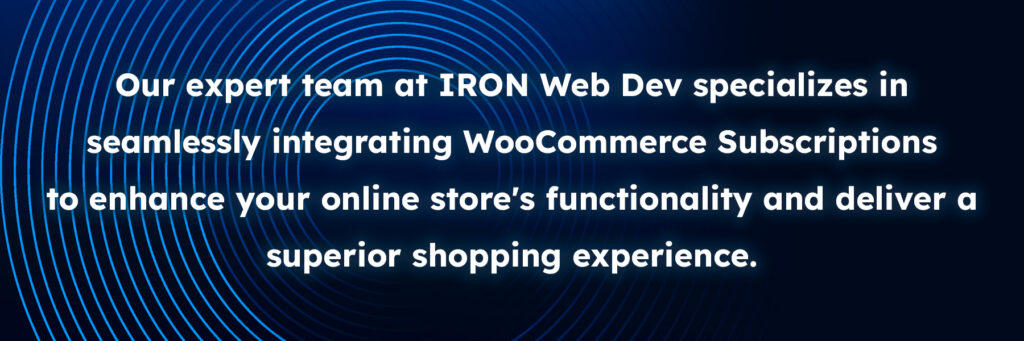WooCommerce Subscriptions: Features & Functionalities
With WooCommerce Subscriptions, store owners can easily create and manage subscription products from their WordPress dashboard. Customers can sign up for recurring payments, automatically processed at specified intervals – daily, weekly, monthly, or annually – based on the store owner’s subscription plan.
- Recurring Payments: WooCommerce Subscriptions handles automatic billing, eliminating the need for manual payments.
- Subscription Management: Store owners can manage, view upcoming payments, and modify subscriptions from the admin interface.
- Flexible Billing Schedules: Offer various billing schedules, such as daily, weekly, monthly, or custom intervals.
- Free Trials and Sign-Up Fees: Attract customers with free trials and optional sign-up fees.
- Subscription Product Variations: Include different product options, like size or color, in subscription products.
- Automatic Email Notifications: Customers receive reminders for upcoming payments, successful renewals, or payment failures.
- Synchronized Renewals: Multiple subscriptions can have synchronized renewal dates for easier management.
- Subscription Coupons: Apply discounts for subscription products to encourage customer sign-ups.
- Payment Gateway Integration: Integrates with various gateways to process recurring payments via preferred methods.
Choosing the Right Woo Subscriptions Setup
To choose the right setup for your business, consider product type, pricing, and your audience’s needs. Here’s a guide:
- Understand Your Products/Services: Determine if your offerings are suitable for subscription models.
- Billing Structure: Choose how often customers will be billed – monthly, annually, or at another interval.
- Subscription Type: Decide between simple, variable, or grouped subscriptions.
- Trial Periods & Fees: Offer free trials and one-time sign-up fees if appropriate.
- Subscription Lengths: Decide on fixed or flexible subscription durations.
- Coupons & Discounts: Provide incentives to attract WooCommerce Subscriptions.
- Customer Flexibility: Allow changes to subscription plans and billing intervals.
- Synchronizing Renewals: Consider synchronized renewals if offering multiple subscriptions.
- Payment Gateway Compatibility: Ensure your payment gateway supports recurring payments.
- Review Documentation & Support: Before finalizing, check the available support and documentation.
- Test Your Setup: Simulate subscription scenarios to ensure seamless functionality.
- Monitor & Iterate: Track performance and adjust your strategy based on feedback.
Why Choose Woo Subscriptions
- Recurring Revenue: Create a steady income stream with automated billing.
- Customer Retention: Build long-term relationships with subscribers.
- Flexible Billing: Offer monthly, quarterly, or annual options.
- Free Trials: Attract new customers with no-risk trials.
- Automated Processes: Reduce administrative tasks by automating renewals and reminders.
- Variety in Subscription Products: Offer different types, including simple, variable, and grouped subscriptions.
- Discounts & Coupons: Use targeted offers to attract and retain customers.
- Synchronization: Sync renewal dates for multiple subscriptions.
- Detailed Reporting: Monitor key metrics like growth and renewal rates.
Setting Up Woocommerce Subscriptions
- Install & Activate: Go to WordPress > Plugins > Add New, search for WooCommerce Subscriptions, and activate it.
- Configure Settings: Under WooCommerce > Settings > Subscriptions, adjust settings like renewal behavior, free trials, and sign-up fees.
- Set Up Payment Gateways: Ensure your gateway supports subscriptions and configure necessary settings.
- Create a Subscription Product: Add new or edit existing products with subscription settings.
- Configure Variable Subscriptions: If applicable, set variations like pricing or features.
- Subscription Coupons: Create or edit coupons specifically for subscription products.
- Test the Process: Simulate sign-ups and payments to ensure everything works smoothly.
- Set Up Email Notifications: Customize email notifications for your subscription-related communications.
- Monitor & Analyze: Use reporting tools to track performance and make adjustments.
- Provide Customer Support: Offer clear guidance and support to help customers manage subscriptions.
At IRON Web Dev, our WooCommerce developers specialize in implementing custom features and fields for online stores with subscriptions. Adhering to the WordPress Codex, we ensure the highest standards of functionality, reliability, and accuracy in every development. For expert assistance with your setup or to discuss your project in detail, don’t hesitate to contact our team.