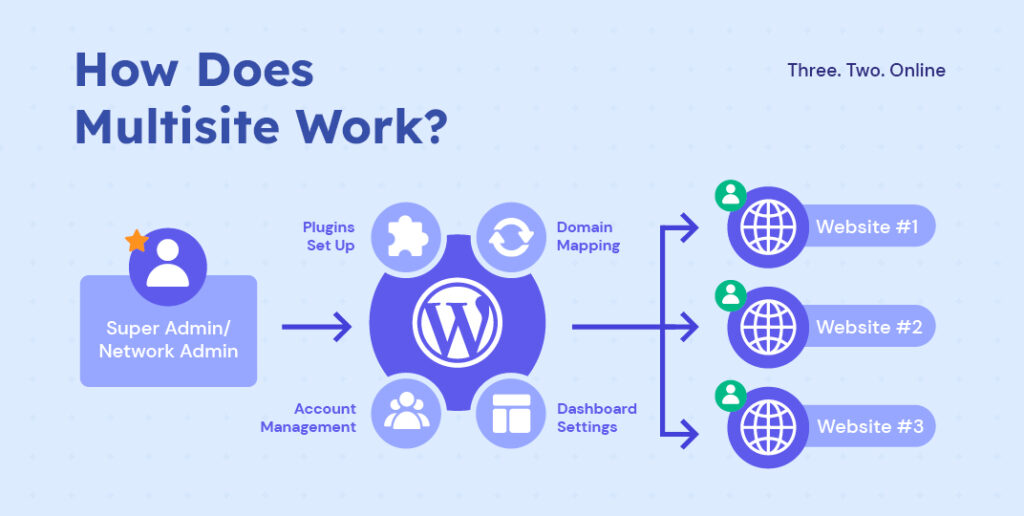WordPress Multisite: What Is It?
WordPress Multisite is a feature that enables the creation of a network of websites within a single WordPress installation. Originally introduced as WordPress MU in 2010, it simplifies the management of multiple sites from a unified dashboard. Although built into WordPress, Multisite needs to be activated before use. Once enabled, it integrates smoothly into the WordPress interface, allowing users familiar with WordPress to transition easily.
When to Set Up a WP Multisite Network?
Not everyone needs a Multisite setup. However, it’s ideal for those who:
- Manage multiple sites hosted on different subdomains/subfolders.
- Run organizations with departments spread across various locations and languages.
- Operate subscription-based businesses, allowing users to create their own websites, like WordPress.com.
- Manage source code and plugins, and provide centralized support for multiple sites from a single location.
Pros and Cons of WordPress Multisite
Pros:
- Single Dashboard: Multisite provides a central dashboard to manage all subdomains or subdirectories.
- Individual Management: Assign unique administrators to each site while retaining overarching control.
- Efficient Code Management: Updates to themes and plugins are applied across all subsites from a single core.
Cons:
- Requires technical knowledge for setup and management.
- More expensive than single-site hosting.
- Customization and troubleshooting can be challenging.
- Some plugins are incompatible with Multisite.
WP Multisite vs. Single Site
The main difference lies in the structure. A single site has one website on one domain, whereas Multisite allows multiple sites under subdomains or subdirectories. While Multisite introduces added complexity, it provides the benefit of central management across all connected sites. It requires heightened attention to security and performance to ensure efficiency.
Our Approach to WordPress Multisite Development
- Backup Your Site: Before making any changes, we ensure a full backup of your current site, including the database and files.
- Prepare Your Installation: We ensure your WordPress installation is up to date for compatibility with Multisite.
- Enable Multisite: Our developers modify the
wp-config.phpfile to activate the Multisite feature. - Network Setup: We configure your network, choosing between subdomains or subdirectories, and install the necessary network components.
- Update Files: We update the
wp-config.phpand.htaccessfiles as instructed by WordPress, ensuring proper integration. - Configure Network Settings: We adjust settings such as registration options and upload limits to meet your needs.
- Site Setup: New sites are added, themes and plugins are installed, and our team tests the network for any bugs or issues.
Why Choose Us?
We specialize in professional WordPress development, ensuring that every step of the project, from planning to training, is done with precision. Here’s why you should choose us for your WordPress Multisite development:
- Affordable pricing
- Clear, defined deadlines
- Quality assurance and free audits
- Performance optimization
- A highly experienced team with dedicated project managers ensuring smooth communication
Let us help you build a seamless and efficient WordPress Multisite network. Share your project details with us, and we’ll discuss the next steps!