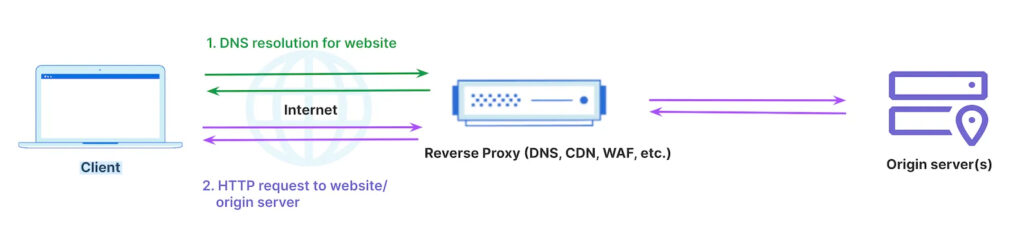WordPress Cloudflare Configuration: What is CloudFlare CDN and DNS?
WordPress Cloudflare Configuration: Cloudflare is a leading technology company that offers services designed to enhance website performance, security, and reliability. Two key services are CloudFlare CDN (Content Delivery Network) and CloudFlare DNS (Domain Name System), both of which are essential for optimizing internet experiences for users and website owners. Here’s a deeper look at these services:
CloudFlare CDN:
A Content Delivery Network (CDN) is a network of strategically located servers worldwide that deliver web content to users from the nearest server rather than a central source. WordPress Cloudflare Configuration with CloudFlare’s CDN accelerates website load times by distributing content across its vast server network. When a user requests a page, the CDN identifies the nearest server to serve the content, minimizing latency and improving loading speed. This reduces strain on the origin server and allows the website to handle traffic spikes. Moreover, CloudFlare uses caching techniques to store static content, such as images and stylesheets, further enhancing site performance.
CloudFlare DNS:
DNS (Domain Name System) is responsible for translating domain names like www.example.com into IP addresses, enabling browsers to locate websites. CloudFlare DNS is a fast and secure service that improves DNS resolution times, which accelerates the connection between the user’s browser and the website. It also prioritizes privacy and security by encrypting DNS queries to prevent eavesdropping and protecting users from malicious websites. One of its standout features is the public DNS resolver 1.1.1.1, which offers fast, secure, and private DNS resolution.
WordPress Cloudflare Configuration: How CloudFlare Works:
CloudFlare acts as an intermediary between websites and users, enhancing performance, security, and reliability. Here’s how the process works:
- DNS Resolution:
When a user enters a website address, CloudFlare’s DNS servers quickly translate the domain into an IP address, directing the request to the closest CloudFlare data center. - Content Delivery:
CloudFlare’s CDN delivers website content from the nearest server, reducing latency and speeding up load times. - Caching:
Static content like images and stylesheets is stored on CloudFlare’s servers, reducing load times and alleviating strain on the origin server. - Security:
CloudFlare provides protection from cyber threats, such as DDoS attacks and malicious bots, ensuring the website remains accessible and secure. - Web Optimization:
CloudFlare optimizes resources by compressing files, minifying code, and using other techniques to improve website performance. - SSL/TLS Encryption:
CloudFlare secures user connections with SSL/TLS encryption, safeguarding data during transfer. - Analytics and Insights:
CloudFlare provides website owners with detailed analytics on traffic, performance, and security. - Load Balancing:
CloudFlare distributes traffic across multiple servers to prevent overload and ensure optimal performance.
Key Features of WordPress Cloudflare Configuration:
CloudFlare offers a variety of features, making it an excellent choice for website optimization:
- Web Application Firewall (WAF):
Protects against vulnerabilities like SQL injection and XSS, filtering out malicious traffic. - Mobile Optimization:
Ensures fast load times and responsive design on mobile devices. - Image and Video Optimization:
Automatically compresses media files without losing quality, speeding up content delivery. - DNSSEC:
Enhances security by digitally signing DNS records, preventing unauthorized modifications.
WordPress Cloudflare Configuration:
By combining CloudFlare CDN and DNS, websites benefit from improved speed and security. CloudFlare’s global infrastructure optimizes content delivery, while its robust DNS service ensures quick access to the site.
Alternatives to CloudFlare:
While CloudFlare is a great solution, there are other CDN providers worth considering, such as:
- Akamai:
A large-scale CDN provider with enterprise-level solutions. - KeyCDN:
A cost-effective choice with HTTP/2 support and real-time analytics. - Fastly:
Specializes in real-time caching and dynamic content delivery. - BunnyCDN:
Offers affordable pricing and global coverage.
How We Set Up CloudFlare:
Our process involves creating an account, WordPress Cloudflare Configuration, and selecting the right plan. We then configure DNS records, update nameservers, and ensure everything runs smoothly. Our team ensures a quick and precise setup to optimize your site’s performance.
Why Choose Us?
With over five years of experience in WordPress development, our team offers:
- Free website speed check-up.
- Affordable and transparent pricing.
- Expertise in optimizing and configuring WordPress services.
Our portfolio and client reviews showcase our professionalism and the results we deliver. Let us help you improve your site’s performance and security today!